Empower Your Team with Versatile: Adding Members for Seamless Collaboration
Unlock the Full Potential of Versatile by Adding Your Team Members
Benefits of Adding Your Team:
- Resource Requests: Enable team members to request resources such as hook time, reserve staging areas, or any other resources populated in the Scheduler directly through Versatile.
- Streamlined Scheduling: Achieve seamless project coordination with the ability to block time on the Schedule for various tasks.
- Collaborative Insights: Centralize project information on Versatile’s Scheduler, allowing the team to view planned vs. actual, request time, and assess project progress.
Where to Add Teammates:
In just a few clicks, enhance collaboration and streamline communication by inviting your team members to your project on Versatile. Access the ‘Invite Users’ button on the top right corner after selecting your project.
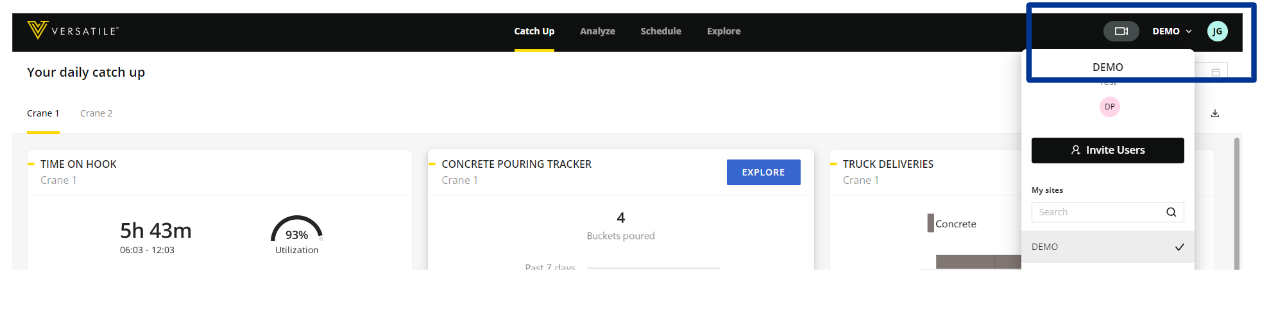
Customize Permissions:
When you click ‘Invite Users’ a form will appear to enter your teammates information.
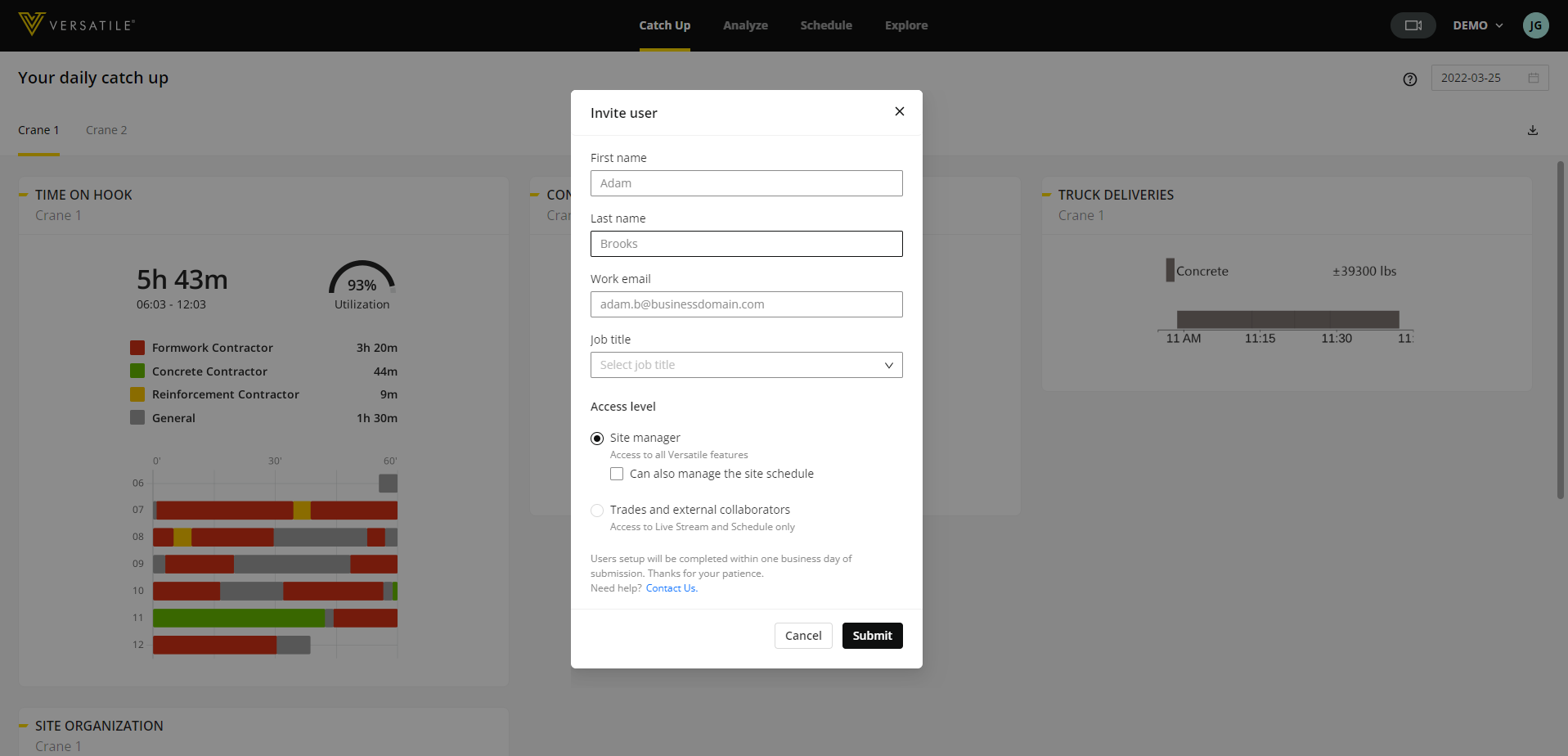
Tailor the Versatile experience for your team with two distinct permission levels.
Site Manager
- Grant comprehensive access to all of Versatile’s features, with a separate check box level allowing users to edit and approve tasks on the Scheduler.
Trades & External Collaborators.
- This role provides specialized access to the Live Stream and Scheduler, designed for team members who need specific functionalities. Foster collaboration by centralizing project information on the Schedule, allowing users to view planned vs. actual, request time, and analyze the day’s outcomes.
Review Your Team:
Effortlessly manage your team by viewing the list of added members below the project name. Stay organized and keep track of everyone involved in your project.
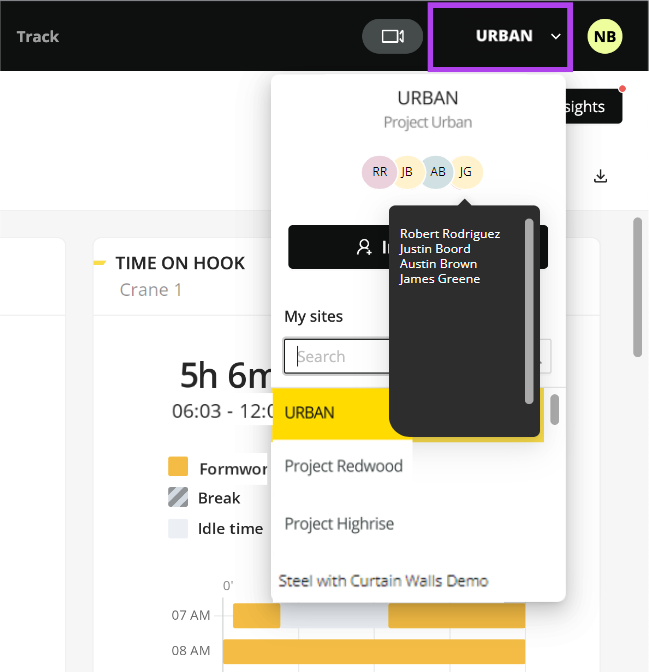
Should you have any questions or don’t yet have Versatile and want to hear more, please don’t hesitate to reach out. We are here to support you every step of the way.